TrueCommand Nightly Development Documentation
This content follows experimental early release software. Use the Product and Version selectors above to view content specific to a stable software release.
TrueCommand Storage Management
1 minute read.
Last Modified 2023-11-30 10:15 ESTTo view, add, and delete storage from a single system in TrueCommand, click EXPLORE in that system’s window, then select the pool you want to work with.
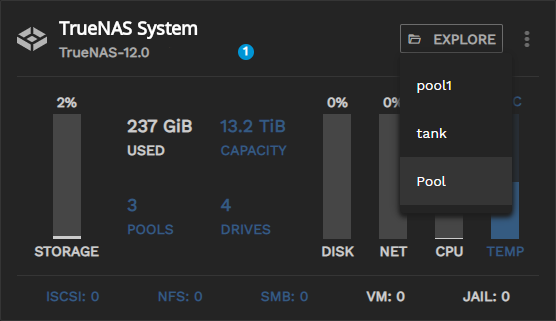
- In the pool’s menu, click CREATE DATASET.
- Name the dataset(s) and set how many you want to create.
- Select a user-defined configuration profile or apply custom settings to the dataset(s), then click CREATE.
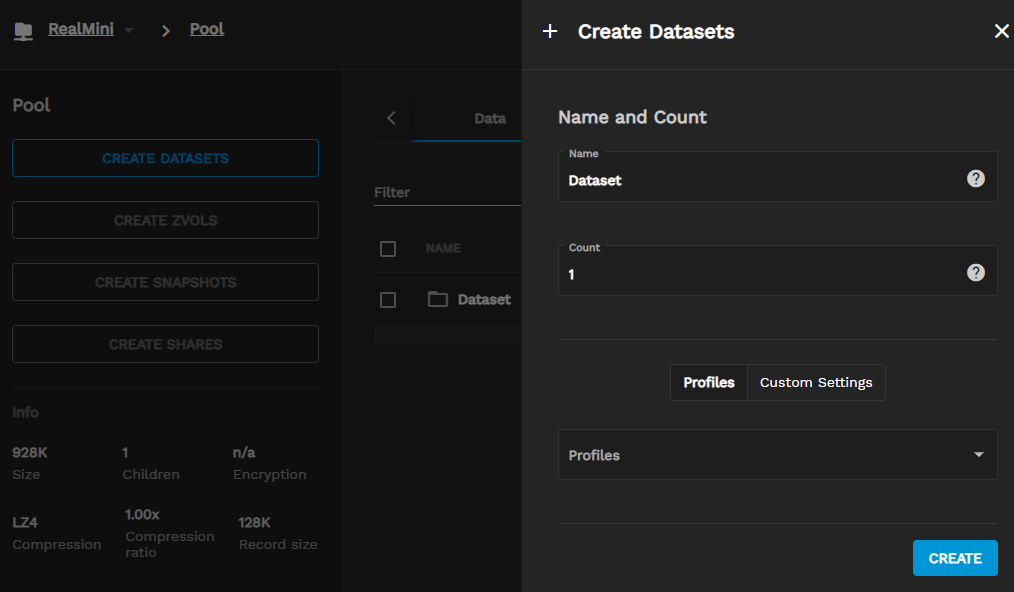
- In the pool’s menu, click CREATE ZVOLS.
- Name the zvol(s) and set how many you want to create.
- Select a user-defined configuration profile or apply custom settings to the dataset(s), then click CREATE.

- In the pool’s menu, select the Data tab.
- Check the boxes next the each item you want to delete, then click DELETE.
- Alternatively, you can click the three dot menu button next to each item and select either Delete Dataset Recursively or Delete Dataset.
- Click CONFIRM to delete the item(s).

