TrueCommand Documentation Archive
This content follows TrueCommand 2.3 releases. Archival documentation is provided for reference only and not actively maintained.
Use the Product and Version selectors above to view content specific to different TrueNAS software or major versions.
Themes and Colors
1 minute read.
Last Modified 2023-09-01 13:04 EDTTrueCommand includes the ability to customize the alert colors to user preferences. The Theme pallet is located in the top banner on the right. To open the theme configuration menu, click the palette icon.
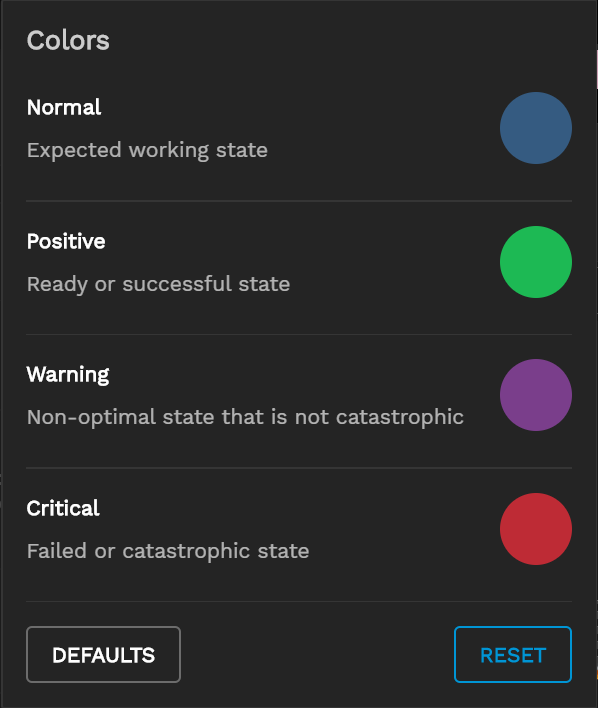
To change a color, click on the color to open a selection menu. Select the desired color or enter its HEX color value.
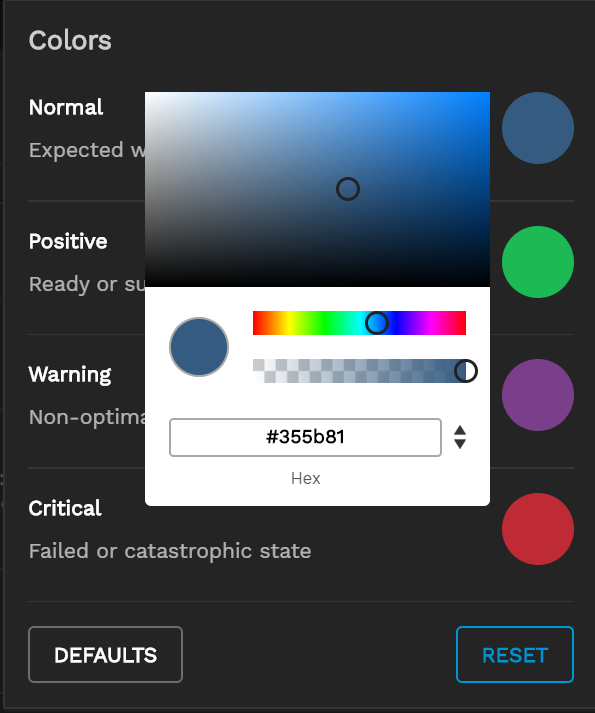
To remove changes and revert to the currently saved settings, click Reset. To reset all colors to the application defaults, click Defaults.

