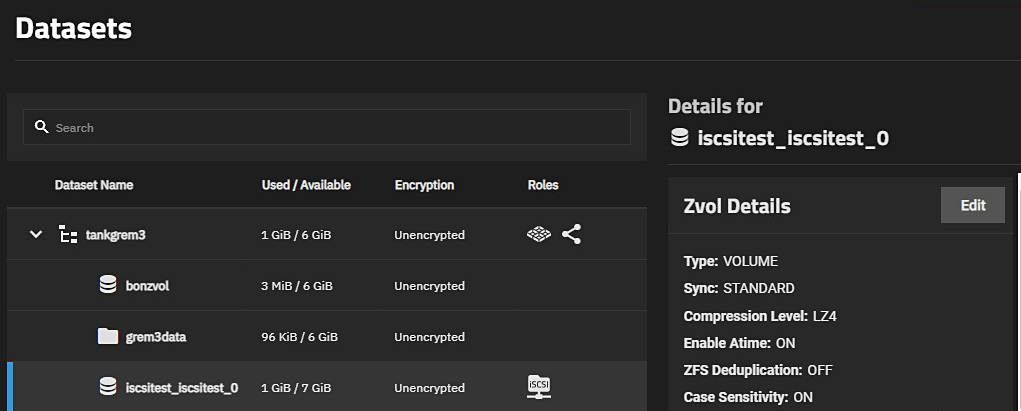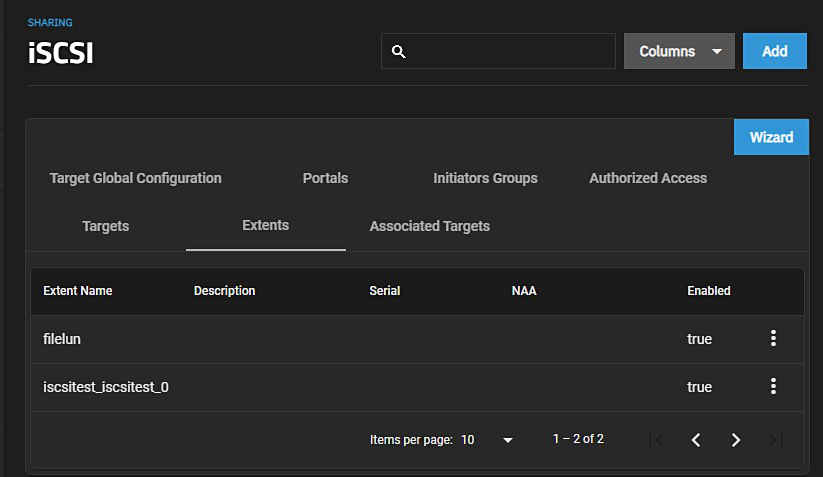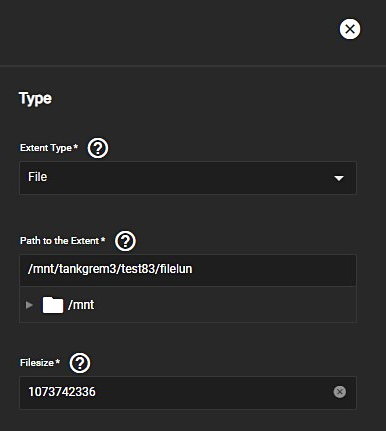Increasing iSCSI Available Storage
1 minute read.
TrueNAS lets users expand Zvol and file-based LUNs to increase the available storage in an iSCSI share.
To expand a Zvol LUN, go to Datasets and click the Zvol LUN name. The Zvol Details widget displays. Click the Edit button.
Enter a new size in Size for this zvol, then click Save.
TrueNAS prevents data loss by not allowing users to reduce the Zvol size. TrueNAS also does not allow users to increase the Zvol size past 80% of the pool size.
Go to Shares and click Configure in the Block (iSCSI) Shares Targets screen, then select the Extents tab.
Click the more_vert next to the file-based LUN and select Edit.
Enter a new size in Filesize. Enter the new value as an integer that is one or more multiples of the logical block size (default 512) larger than the current file size. Click Save.