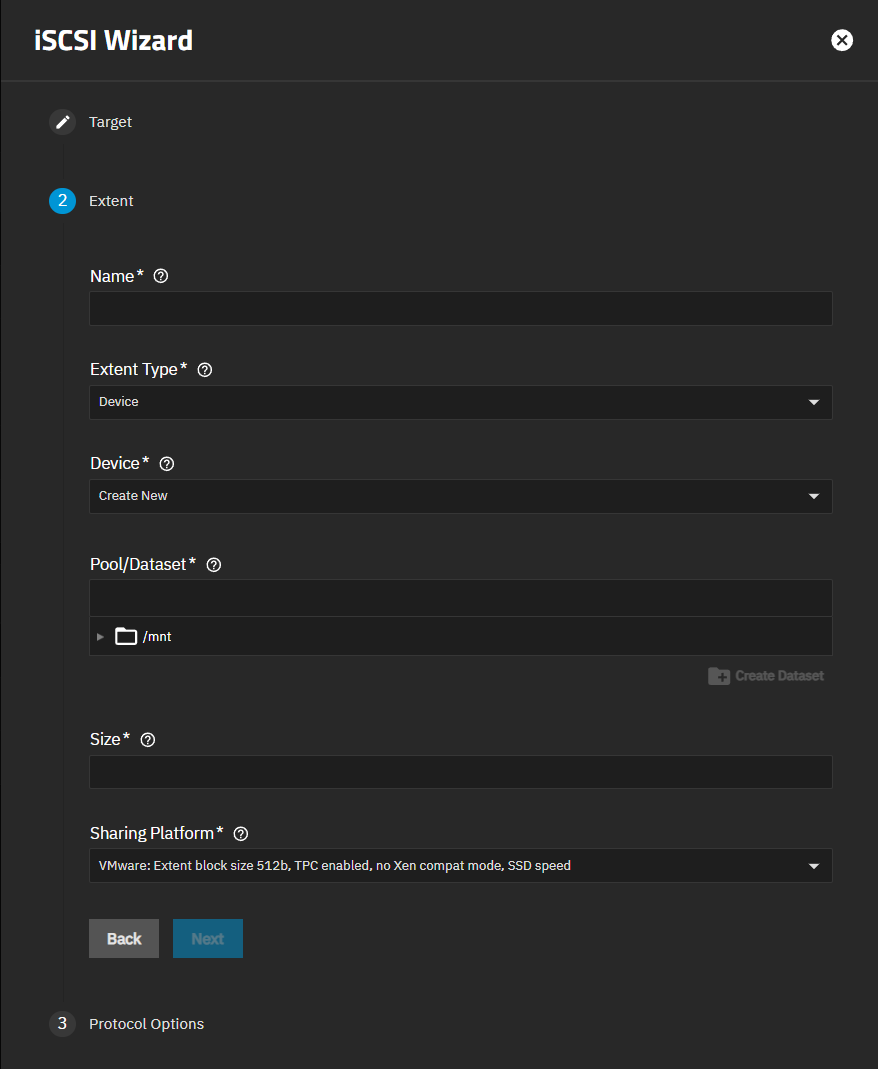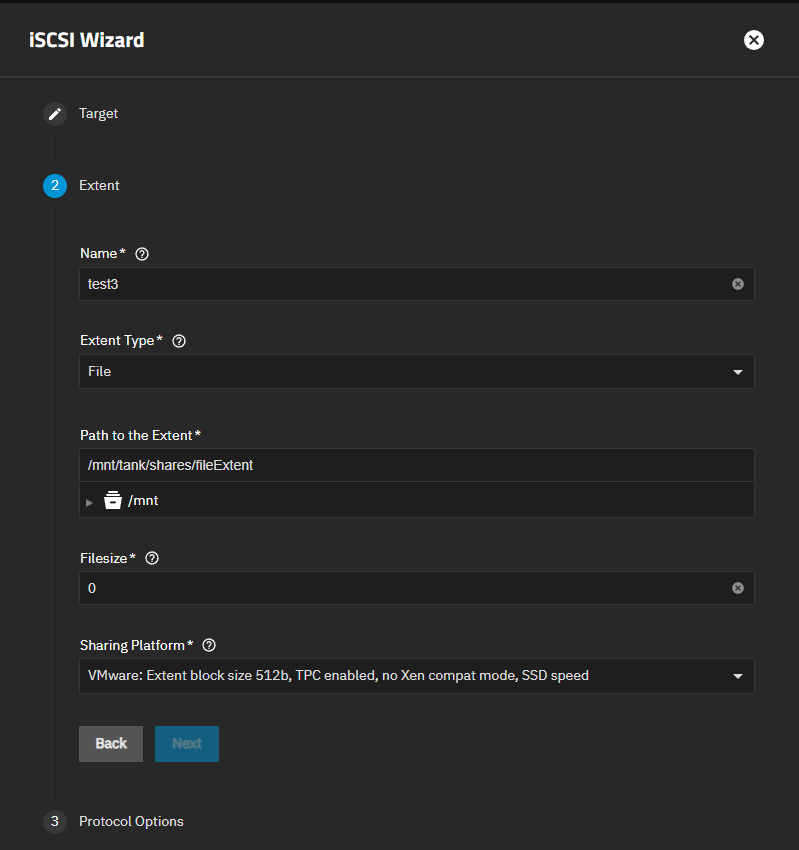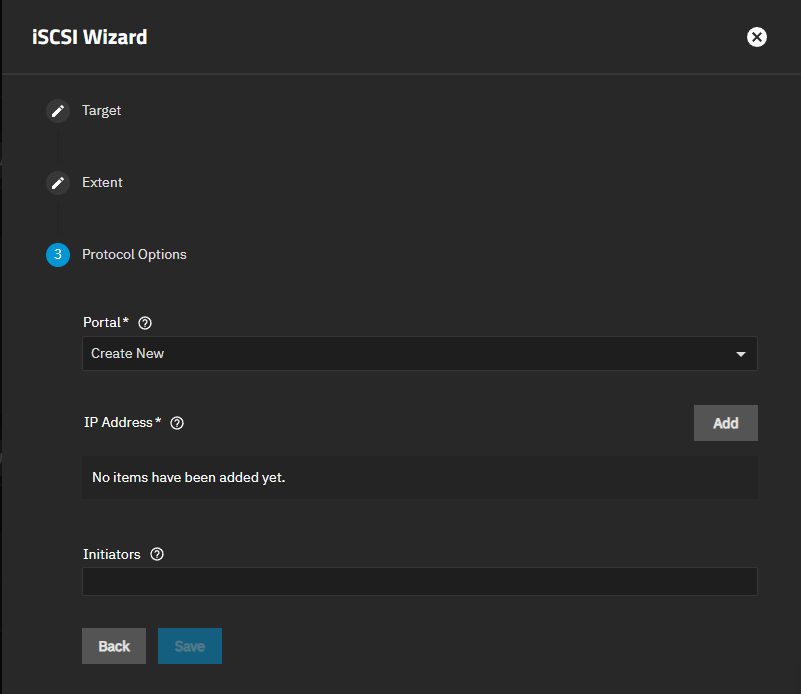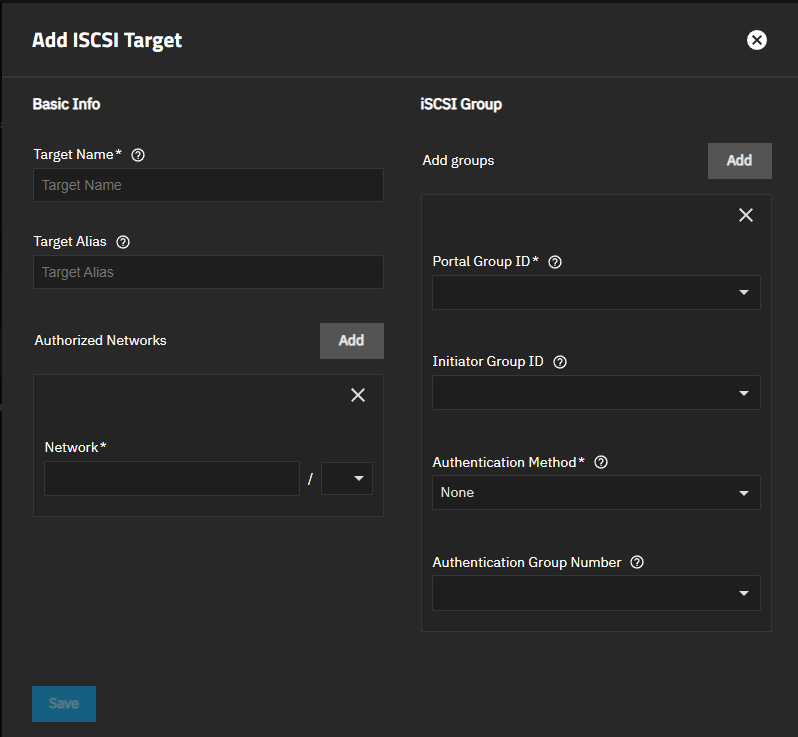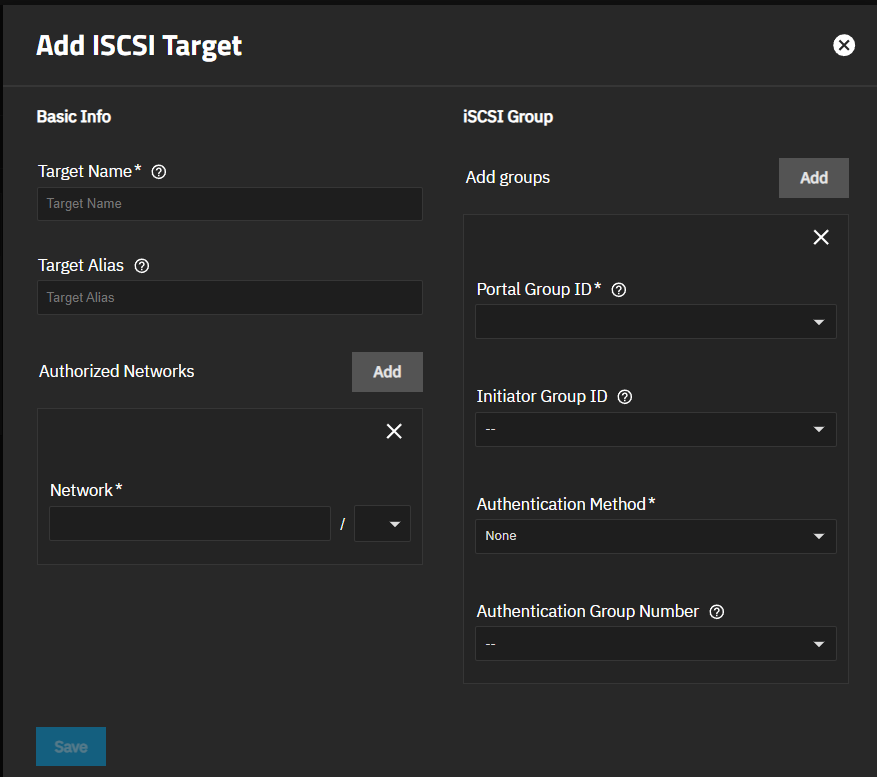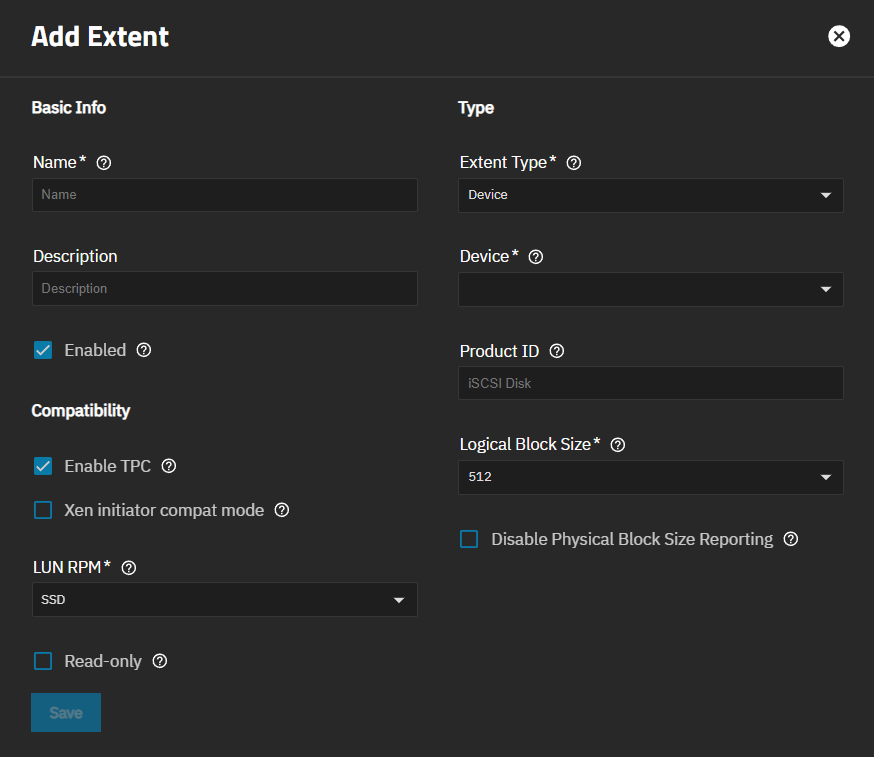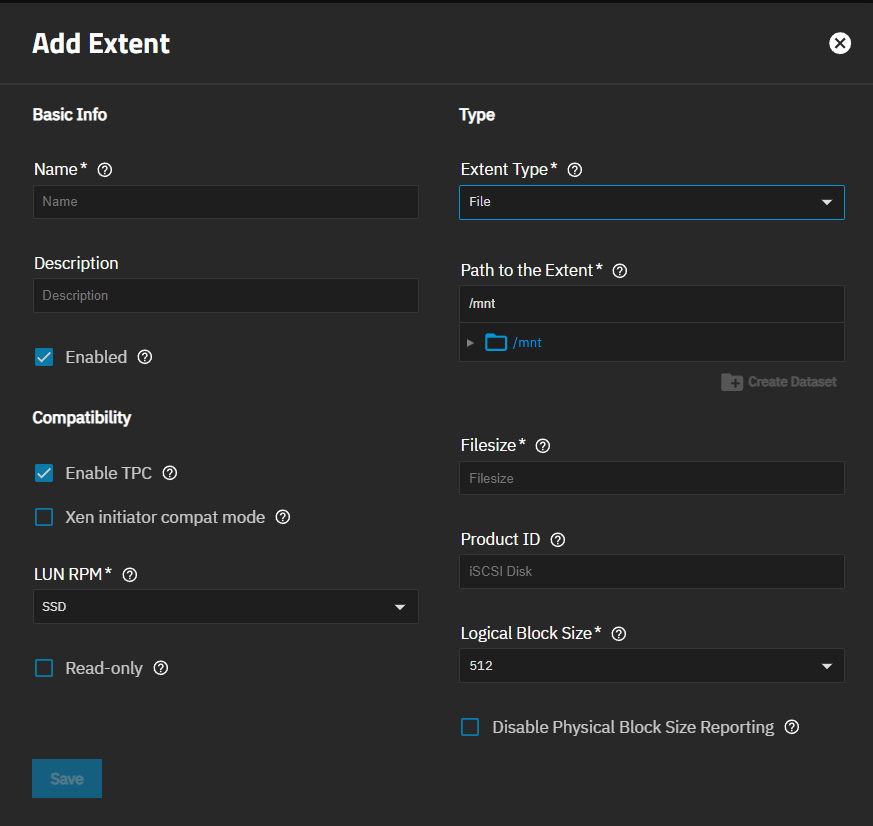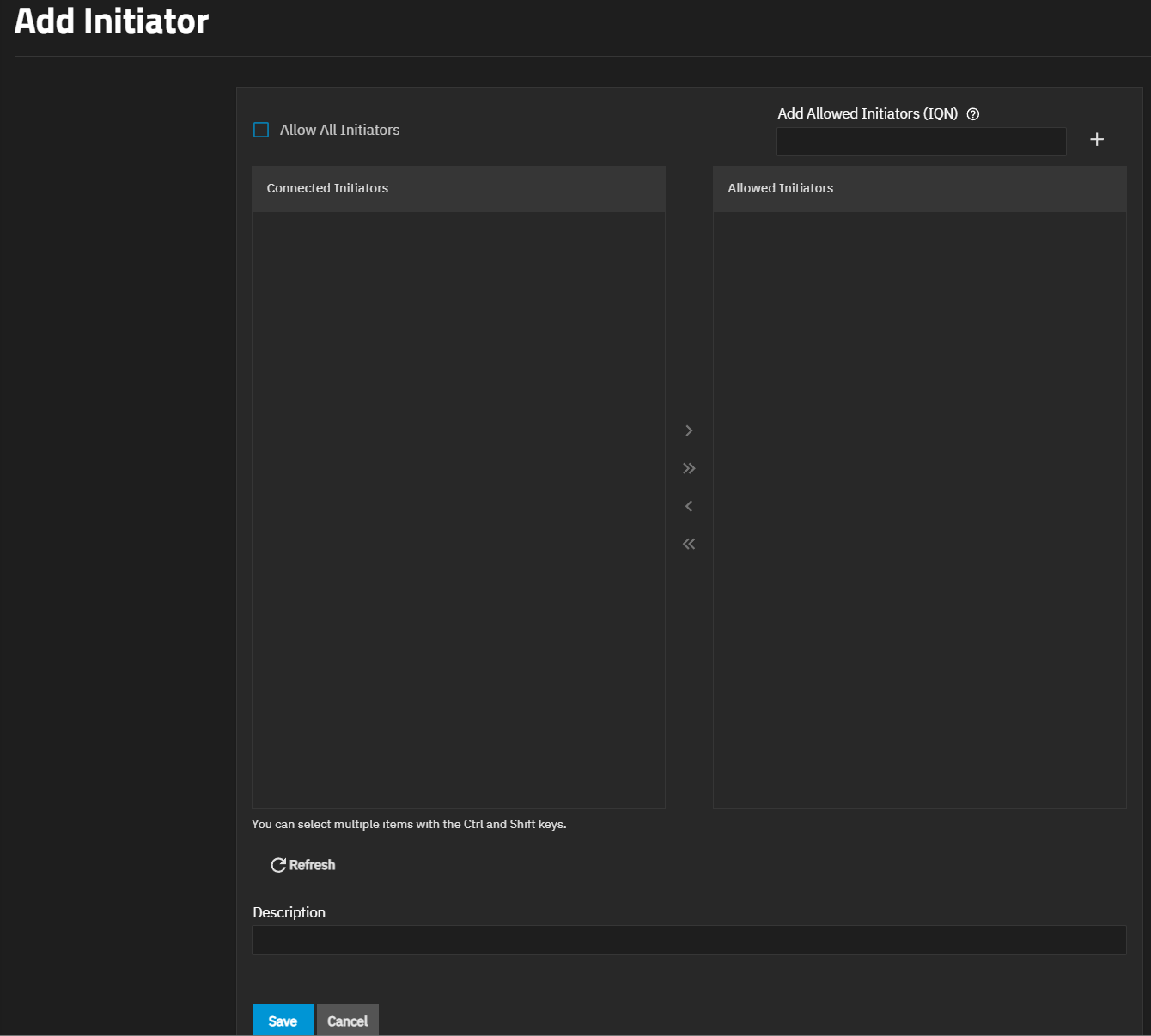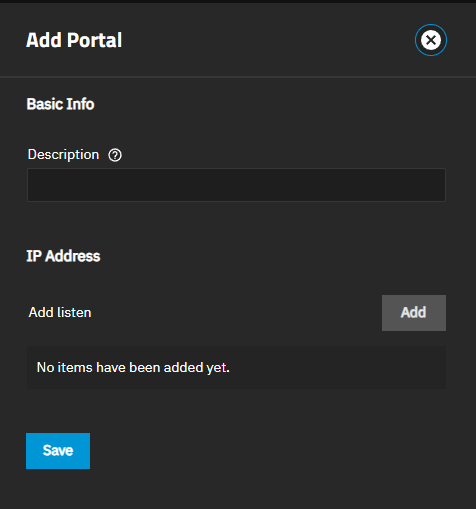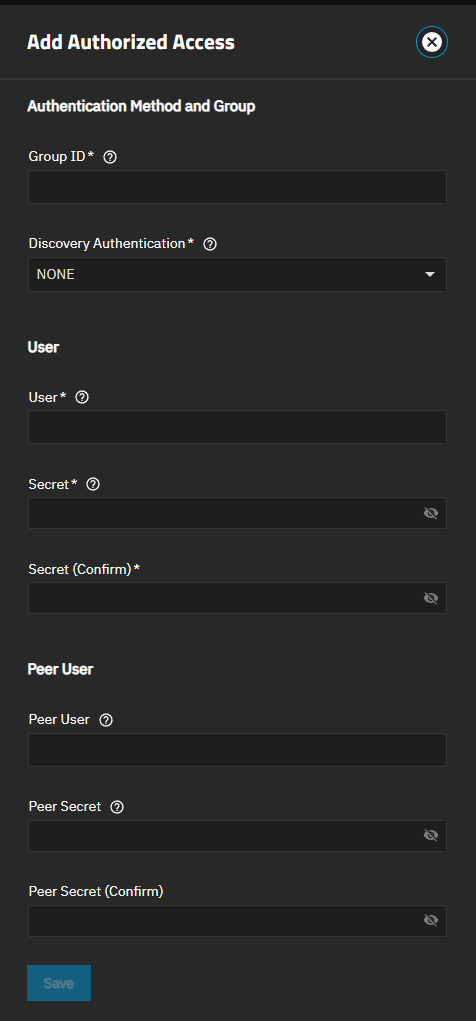Adding iSCSI Block Shares
10 minute read.
TrueNAS has implemented administrator roles to align with FIPS-compliant encryption and security hardening standards. The Sharing Admin role allows the user to create new shares and datasets, modify the dataset ACL permissions, and start/restart the sharing service, but does not permit the user to modify users or grant the sharing administrator role to new or existing users.
Full Admin users retain full access control over shares and creating/modifying user accounts.
Go to Shares and click Wizard on the Block (iSCSI) Shares Targets widget.
TrueNAS offers two methods to add an iSCSI block share: the setup wizard or the manual steps using the screen tabs. Both methods cover the same basic steps but have some differences.
The setup wizard steps you through the process. The setup wizard ensures you configure the iSCSI share completely so you can use it immediately.
The manual process has more configuration screens than the wizard and allows you to configure the block share in any order after creating the target. Use this process to customize your share for special use cases. It gives you additional flexibility to build or tune a share to your exact requirements.
Before adding iSCSI shares, make sure you have already created a zvol or a dataset with at least one file to share. Do not use capital letters or spaces in the names or path. Take note of the path to the zvol or file.
Go to Shares, then click Wizard on the iSCSI Block Share Targets widget.
- Click Create New on the Target screen, then click Next or on Extent to go to next screen.
Add the extent and select the device type.
a. Enter a name using up to 64 lowercase alphanumeric and/or special characters. Allowed characters are dot (.), dash (-), and colon (:). A name longer than 64 characters is not allowed.
b. Select the extent type. Choose between device and file based on your use case. The screen shows different settings based on the choice.
If using a zvol, select Device in Extent Type. You can create a new zvol or select an existing zvol as the Device.
c. Select the sharing platform, then click Next or on Protocol Options to advance to the next step.
Create a portal or select an available existing portal.
Select a portal from the dropdown list or click Create New to add a new portal. If you create a new portal, click Add to enter an IP address and netmask (CIDR) for the portal. To add another, click Add again.
Leave Initiator blank to allow all, or enter a host name to limit access to the select client. To enter more than one host name, press Enter after each to separate each entry. You can edit initiators from the individual screens on the iSCSI screen after adding the target.
click Save.
This procedure guides you through adding an iSCSI share using the individual configuration screens. While the procedure places each screen in order, you can select tab screens in any order.
Click on the Block (iSCSI) Share Targets widget header to open the iSCSI screen. The Targets screen shows by default.
Add a target.
a. Click Add to open the Add iSCSI Target screen.
b. Enter a name using lowercase alphanumeric characters plus dot (.), dash (-), and colon (:) in Target Name. Use the iqn.format for the name. See the “Constructing iSCSI names using the iqn.format” section of RFC3721.
You can enter a common name for the target in Target Alias, but this is not required.
c. (Optional) Add authorized networks. Click Add to show the Network fields to enter a publicly accessible IP address and netmask (CIDR). This allows communication between client computers and the iSCSI target. Click Add for each address you want to add. Addresses are added to the iSCSI Authorized Networks widget.
d. (Optional) Click Add to the right of Add Groups to enter portal settings. You can add a portal from the Portals screen. Click on the Portals tab, then click Add to open the Add iSCSI Portal screen.
Select a target with a number assignment from the dropdown list in Portal ID.
Select a group from the Initiator Group ID. You can add initiator groups (client groups) from the Initiators screen. Click on the Initiators tab, then click Add to open the Add iSCSI Initiator screen.
Select the authentication method from the dropdown list. None allows anonymous discovery. CHAP uses one-way authentication. Mutual CHAP uses two-way authentication. To show the Mutual CHAP option, you must set the peer user and secret password. For more information on authentication methods, see iSCSI Screens.
The Authentication Group Number dropdown list populates after configuration groups on the Add Authorized Access screen. Edit the target after adding these groups if you want to include them.
e. Click Save.
Add extent(s). Click on the Extents tab, then click Add to open the Add iSCSI Extent screen.
a. Enter a name.
b. Add a description about the extent if you want, but this is not required. The description shows in the Target table on the Targets screen and the iSCSI Block Share Targets widget and helps identify the share use or purpose.
c. Select Enabled to enable the extent.
d. Leave Enable TCP selected. To disable it, clear the checkbox. Select Xen initiator compat mode if required for your share.
e. Set the device type as Device or File.
f. Leave Disable Physical Block Size Reporting disabled unless you want to enable this function.
g. Enter a product identification for the extent in Product ID or leave it blank to use the default iSCSI Disk used when left empty.
h. Click Save.
Add initiator groups. Click on the Initiators tab, then click Add to open the Add Initiator screen.
Leave Allow All Initiators selected, or clear and enter the host names or IP addresses of the ISNS servers to register with the iSCSI targets and portals of the system. Separate entries by pressing Enter.
Click Save.
Add portals. Click on the Portals tab, then click Add to open the Add Portal screen.
a. Enter a description for the portal if desired.
b. Click Add to show the IP Address field. Enter the IP address and netmask (CIDR) for the portal. Click Add for each IP address to add.
Enter 0.0.0.0 to listen on all IPv4 addresses, :: to listen on all IPv6 addresses, or enter the server IP address.
c. Click Save.
Enter authorized access networks. Click on the Authorized Access tab, then click Add to open the Add Authorized Access screen.
a. Enter a number in Group ID. This field configures different groups with different authentication profiles. For example, all users with a group ID of 1 inherit the authentication profile associated with Group 1.
b. Select the discovery method from the dropdown list. None allows anonymous discovery. CHAP uses one-way discovery. Mutual CHAP uses two-way discovery, but not show as an option until you add the Peer User and Peer Secret credentials.
c. Enter a username and password for CHAP authentication to the remote system. These can be the admin user account credentials.
d. Enter a peer user account and password if using Mutual CHAP authentication. The Peer Secret cannot be the same password entered in Secret. You can select Mutual CHAP as the discovery method now.
e. Click Save.
TrueNAS allows users to add iSCSI targets without adding the extent, portal, initiators, etc. You can create the target and add the rest later.
Go to Shares and click the Block (iSCSI) Shares Targets widget header to open the iSCSI screen with the Targets tab selected by default.
Click Add to open the Add iSCSI Target screen.
Enter a name in Target Name. Use lowercase alphanumeric characters plus dot (.), dash (-), and colon (:) in the iqn.format. See the “Constructing iSCSI names using the iqn.format” section of RFC3721.
(Optional) Enter a user-friendly name in Target Alias.
Add authorized networks. Click Add to show the Network fields where you can enter an IP address and netmask (CIDR). This allows communication between client computers and the iSCSI target. Click Add for each address you want to add. Addresses are added to the authorized networks list.
Click Add to the right of Add Groups to enter portal settings. Portal and group settings can be added later or on the Add Portal screen, and initiator groups can be added by editing the target or using the Add Initiators screen.
Select a target with a number assignment from the dropdown list in Portal ID.
Select the authentication method from the dropdown list. None allows anonymous discovery. CHAP uses one-way authentication. Mutual CHAP uses two-way authentication. For more information on authentication methods, see iSCSI Screens.
Select a portal ID from the Initiator Group ID dropdown list.
The Authentication Group Number dropdown list is populated after configuration groups on the Add Authorized Access screen. Edit the target after adding these groups if you want to include them.
Click Save.
After adding a share with the iSCSI wizard or manual entry screens, the system shows a dialog prompting you to start or restart the service.
You can also start the service by clicking on the on the Block (iSCSI) Shares Targets widget and selecting Turn On Service. You can go to System > Services, locate iSCSI on the service list, and click the Start Service button to start the service.