TrueNAS CORE Nightly Development Documentation
This content follows experimental early release software. Use the Product and Version selectors above to view content specific to a stable software release.
1 minute read.
Last Modified 2024-05-01 15:38 EDTGeneral Options
| Name | Description |
|---|---|
| From Email | The user account Email address for the From email address. You must configure the user account Email in Accounts > Users first. |
| From Name | The friendly name to show in front of the sending email address. Example: Storage System 01it@example.com |
Send Mail Method
| Name | Description |
|---|---|
| SMTP | Shows SMTP configuration options. |
| GMail OAuth | Shows GMail authentication options. |
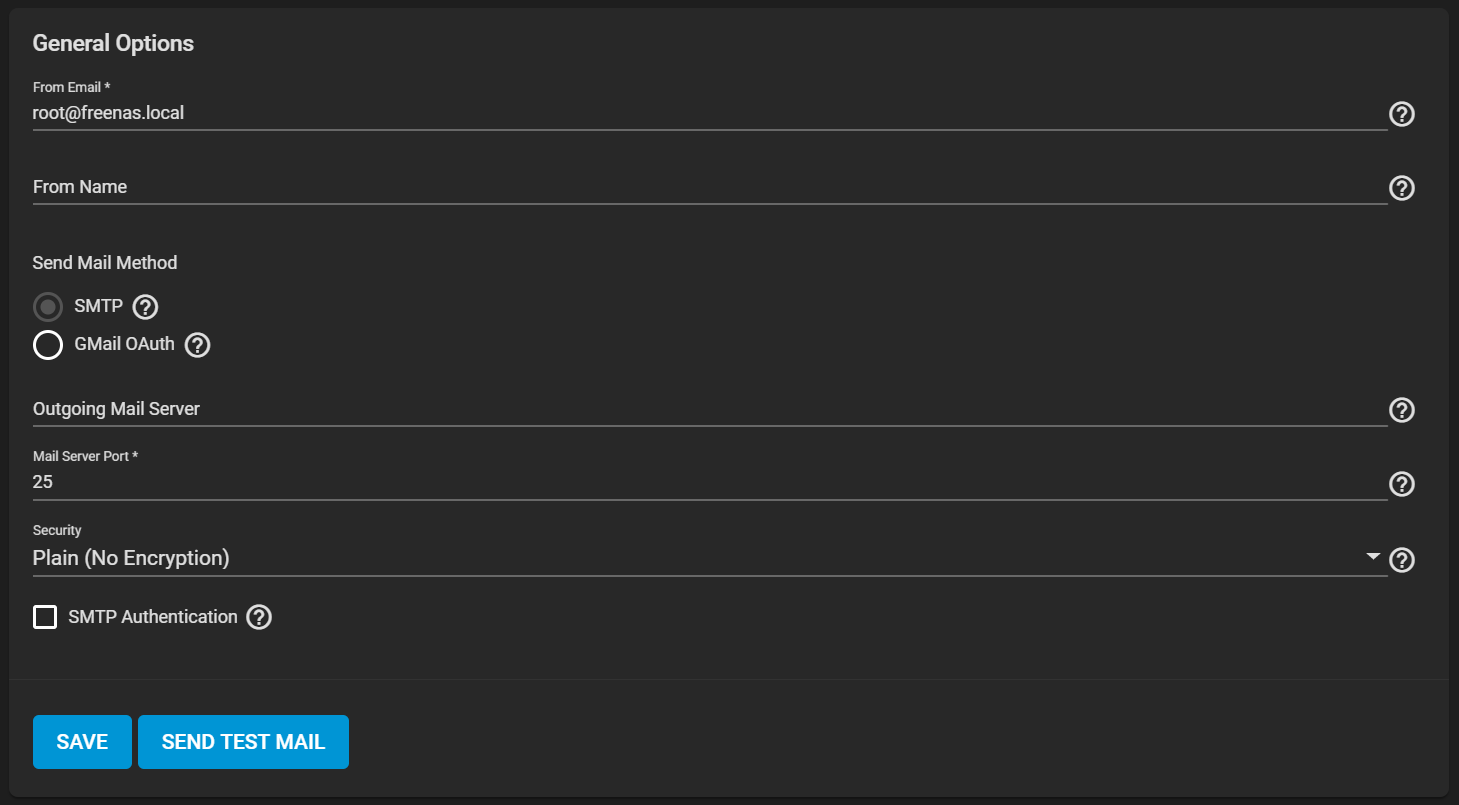
| Name | Description |
|---|---|
| Outgoing Mail Server | Hostname or IP address of SMTP server used for sending email. |
| Mail Server Port | SMTP port number. Typically 25/465 (secure SMTP), or 587 (submission). |
| Security | Choose an encryption type. Choices are Plain (No Encryption), SSL (Implicit TLS), or TLS (STARTTLS). |
| SMTP Authentication | Set when the SMTP server uses authentication credentials. Shows additional credentials options. |
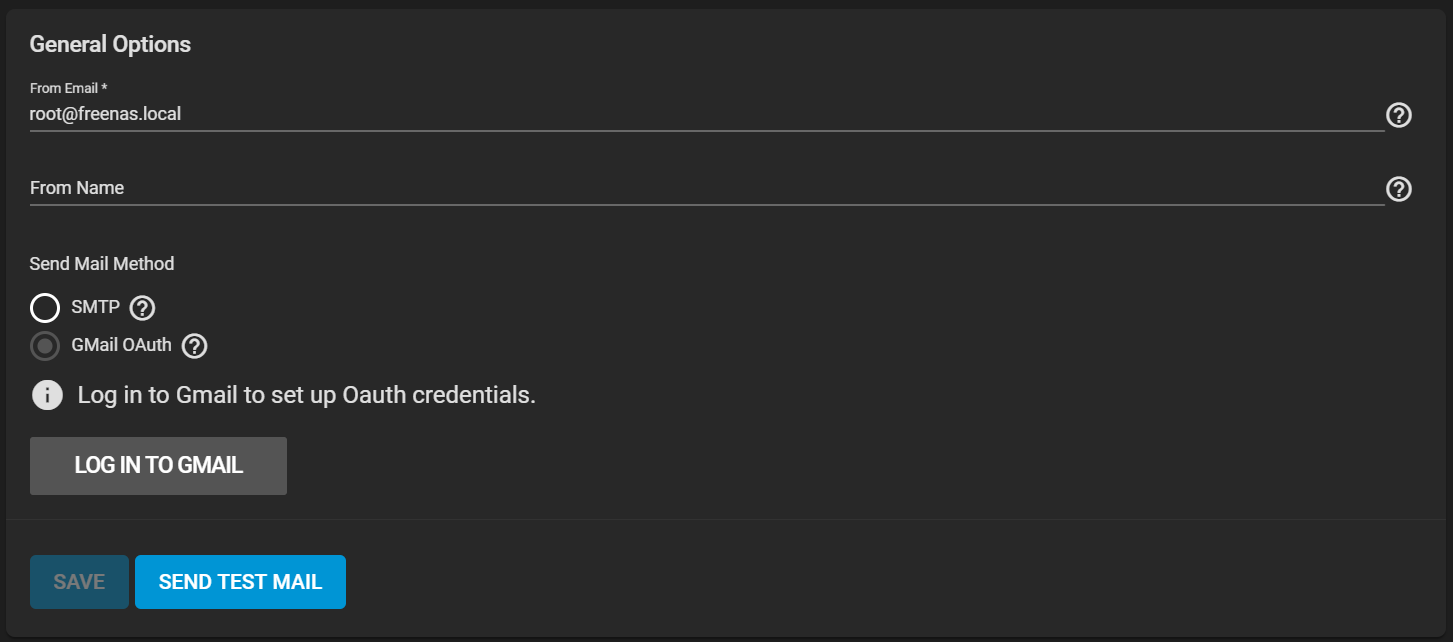
| Name | Description |
|---|---|
| LOG IN TO GMAIL | Login to Gmail using OAuth. |

