TrueNAS CORE Nightly Development Documentation
This content follows experimental early release software. Use the Product and Version selectors above to view content specific to a stable software release.
Alert Services
2 minute read.
Last Modified 2024-03-15 13:07 EDT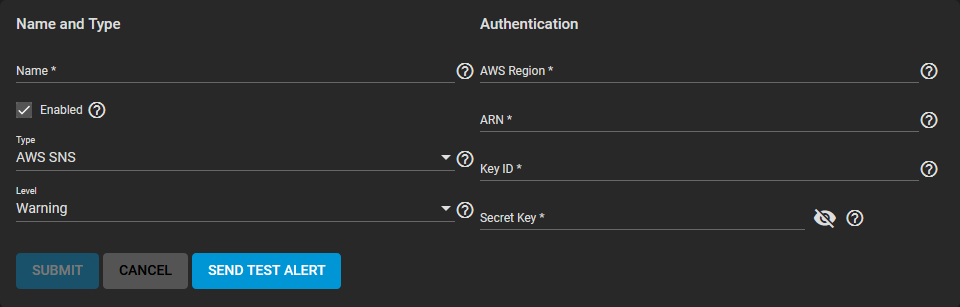
Name and Type
| Name | Description |
|---|---|
| Name | Name of the new alert service. |
| Enabled | Unset to disable this service without deleting it. |
| Type | Choose an alert service to display options for that service. |
| Level | Select the level of severity. |
Authentication

