TrueNAS CORE Nightly Development Documentation
This content follows experimental early release software. Use the Product and Version selectors above to view content specific to a stable software release.
VMware-Snapshots Screen
1 minute read.
Last Modified 2023-11-17 11:13 ESTUse Storage > VMware-Snapshots to add a VMWare snapshot that coordinates ZFS snapshots when using TrueNAS as a VMware datastore.
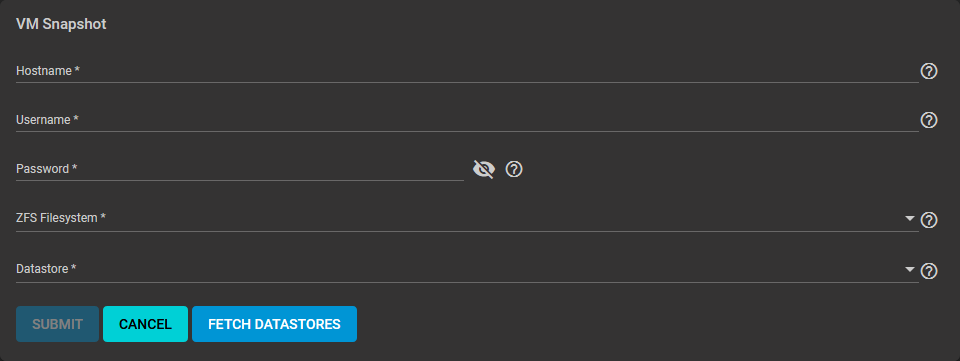
| Name | Description |
|---|---|
| Hostname | Enter the IP address or host name of the VMware host. When clustering, use the IP address or host name of the vCenter server for the cluster. |
| Username | Enter a user account name created on the VMware host. The account must have permission to snapshot virtual machines. |
| Password | Enter the password associated with the value in Username. |
| ZFS Filesystem | Select a file system to snapshot from the dropdown list. Values populate from the VMWare host response. |
| Datastore | Select an option from the dropdown list after entering the Hostname, Username, and Password, click FETCH DATASTORES to populate the menu. Select the datastore to synchronize. Selecting a datastore also select any previously mapped datasets. |
Use FETCH DATASTORES to have TrueNAS connect to the VMware host.

