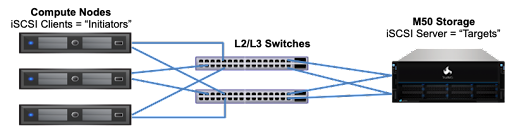TrueNAS CORE Nightly Development Documentation
This content follows experimental early release software. Use the Product and Version selectors above to view content specific to a stable software release.
Block Shares (iSCSI)
6 minute read.
Last Modified 2024-05-17 15:10 EDTInternet Small Computer Systems Interface (iSCSI) represents standards for using Internet-based protocols for linking binary data storage device aggregations. IBM and Cisco submitted the draft standards in March 2000. Since then, iSCSI has seen widespread adoption into enterprise IT environments.
iSCSI functions through encapsulation. The Open Systems Interconnection Model (OSI) encapsulates SCSI commands and storage data within the session stack. The OSI further encapsulates the session stack within the transport stack, the transport stack within the network stack, and the network stack within the data stack. Transmitting data this way permits block-level access to storage devices over LANs, WANs, and even the Internet itself (although performance may suffer if your data traffic is traversing the Internet).
The table below shows where iSCSI sits in the OSI network stack:
| OSI Layer Number | OSI Layer Name | Activity as it relates to iSCSI |
|---|---|---|
| 7 | Application | An application tells the CPU that it needs to write data to non-volatile storage. |
| 6 | Presentation | OSI creates a SCSI command, SCSI response, or SCSI data payload to hold the application data and communicate it to non-volatile storage. |
| 5 | Session | Communication between the source and the destination devices begins. This communication establishes when the conversation starts, what it talks about, and when the conversion ends. This entire dialogue represents the session. OSI encapsulates the SCSI command, SCSI response, or SCSI data payload containing the application data within an iSCSI Protocol Data Unit (PDU). |
| 4 | Transport | OSI encapsulates the iSCSI PDU within a TCP segment. |
| 3 | Network | OSI encapsulates the TCP segment within an IP packet. |
| 2 | Data | OSI encapsulates the IP packet within the Ethernet frame. |
| 1 | Physical | The Ethernet frame transmits as bits (zeros and ones). |
Unlike other sharing protocols on TrueNAS, an iSCSI share allows block sharing and file sharing. Block sharing provides the benefit of block-level access to data on the TrueNAS. iSCSI exports disk devices (zvols on TrueNAS) over a network that other iSCSI clients (initiators) can attach and mount.
There are a few different approaches for configuring and managing iSCSI-shared data:
TrueNAS Enterprise
TrueNAS Enterprise customers that use vCenter to manage their systems can use the TrueNAS vCenter Plugin to connect their TrueNAS systems to vCenter and create and share iSCSI datastores. This is all managed through the vCenter web interface.
TrueNAS CORE web interface: the TrueNAS web interface is fully capable of configuring iSCSI shares. This requires creating and populating zvol block devices with data, then setting up the iSCSI Share. TrueNAS Enterprise licensed customers also have additional options to configure the share with Fibre Channel.
TrueNAS SCALE web interface: TrueNAS SCALE offers a similar experience to TrueNAS CORE for managing data with iSCSI; create and populate the block storage, then configure the iSCSI share.