TrueNAS CORE Nightly Development Documentation
This content follows experimental early release software. Use the Product and Version selectors above to view content specific to a stable software release.
NIS Screen
1 minute read.
Last Modified 2024-03-21 13:55 EDTNIS is a client–server directory service protocol. Usage scenarios include the distribution of user and host names between networked computers. Use the Directory Services > NIS screen to configure Network Information Service on your TrueNAS.
NIS is limited in scalability and security. For modern networks, LDAP has replaced NIS.
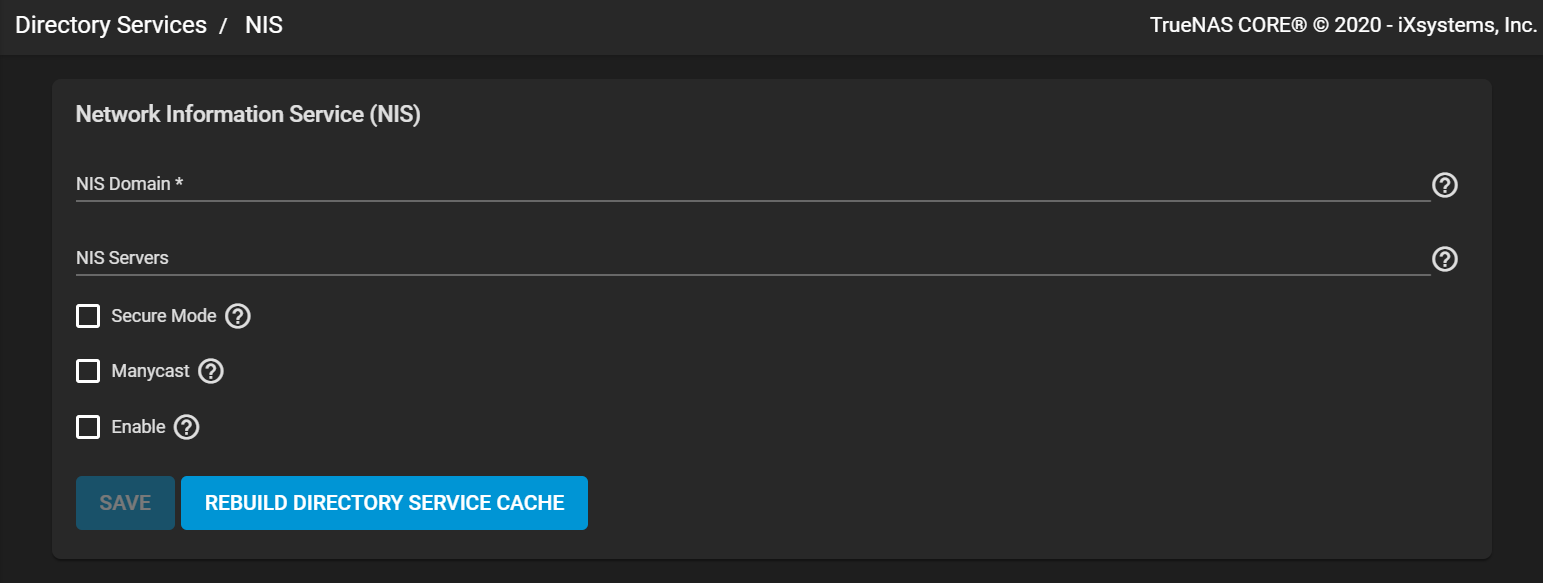
| Name | Description |
|---|---|
| NIS Domain | Enter a name and list any NIS domain host names or IP addresses. Press Enter to separate server entries. |
| NIS Servers | Enter a name and list any NIS server host names or IP addresses. Press Enter to separate server entries. |
| Secure Mode | Select to have ypbind(8) refuse to bind to any NIS server not running as root on a TCP port over 1024. |
| Manycast | Select for ypbind to bind to the fastest responding server. |
| Enable | Select to enable the configuration. Leave checkbox clear to disable the configuration without deleting it. |
Click SAVE to save configuration settings.
Click REBUILD DIRECTORY SERVICE CACHE to resync the cache if it becomes out of sync. Or if fewer users than expected are available in the permissions editors.

