TrueNAS CORE Nightly Development Documentation
This content follows experimental early release software. Use the Product and Version selectors above to view content specific to a stable software release.
Dashboard
1 minute read.
Last Modified 2023-11-30 10:15 ESTThe web interface dashboard provides system details and shortcuts to various configuration screens.
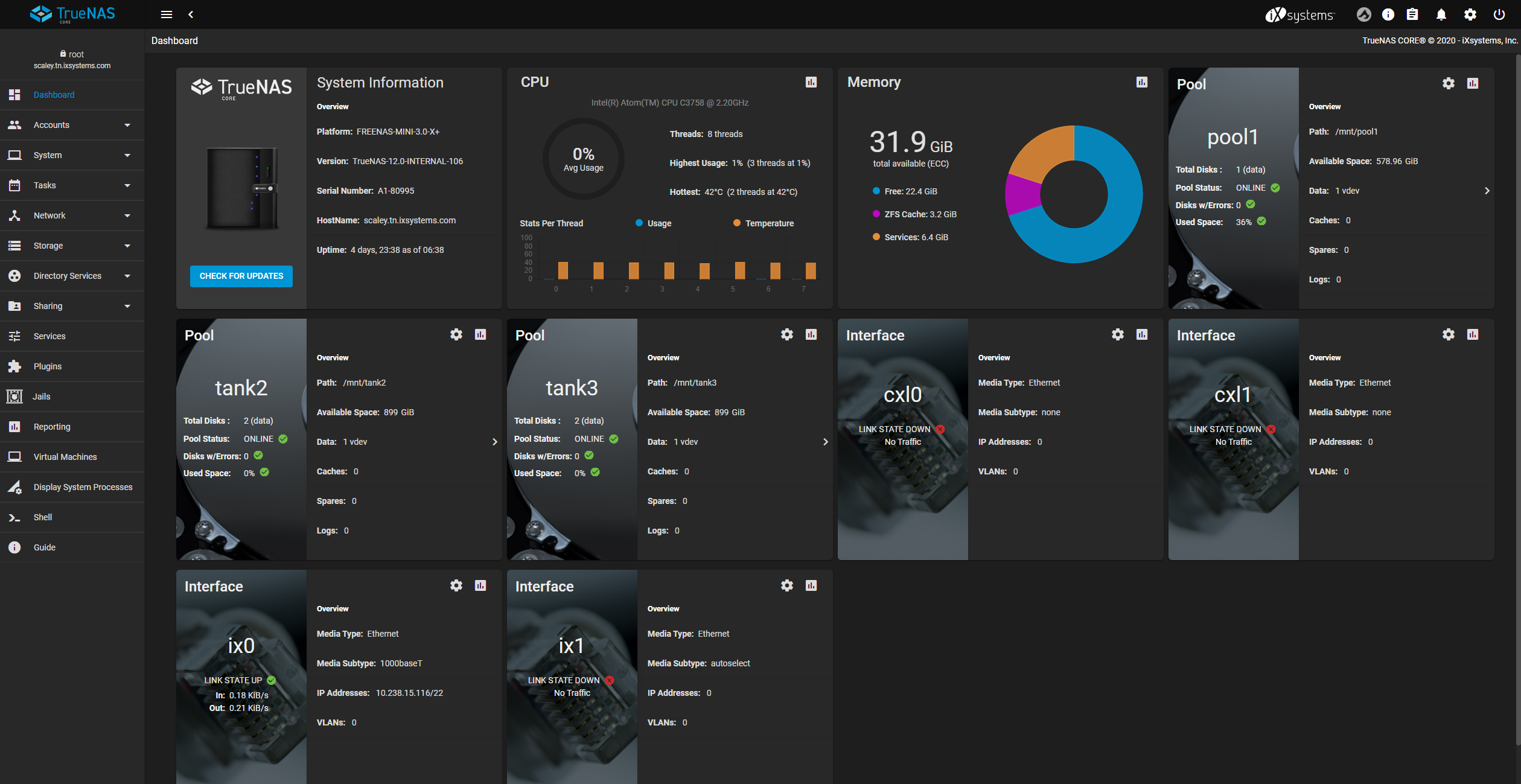
| Card | Description |
|---|---|
| System Information | Shows simple system-level information about TrueNAS, including hardware name (with compatible systems), TrueNAS version, system hostname, and system uptime. Includes a button to update the installed version of TrueNAS. |
| CPU | Shows current CPU utilization and heat (with compatible hardware). Includes a shortcut icon to the in-depth CPU reporting screen. |
| Memory | Shows total memory available to the system and the current breakdown of memory usage. Includes a shortcut icon to the in-depth memory utilization screen. |
| Pool | Shows details about a configured storage pool. One card is created for each storage pool on the system. Includes shortcut icons to the pool configuration and statistics screens. |
| Interface | Shows details about system network interfaces, including current status and configuration details. Includes shortcut icons to the interface configuration and statistics screens. |
| TrueNAS Help | Contains links to verious documentation and assistance portals. |

