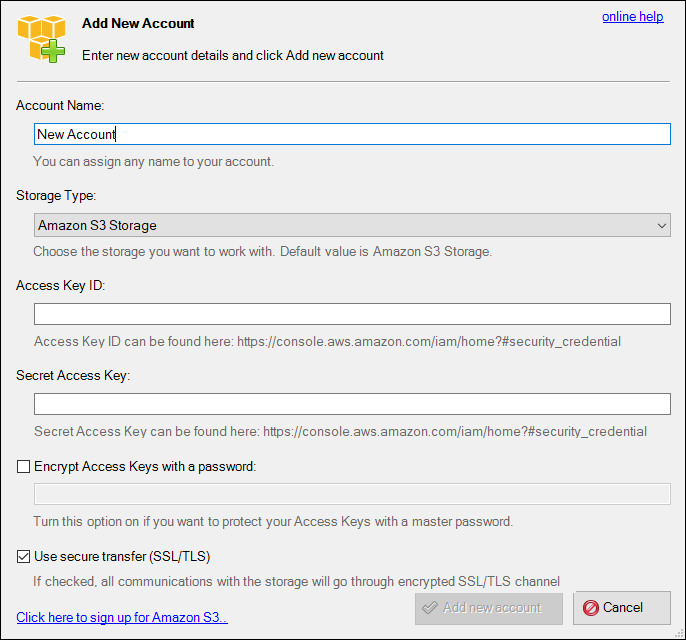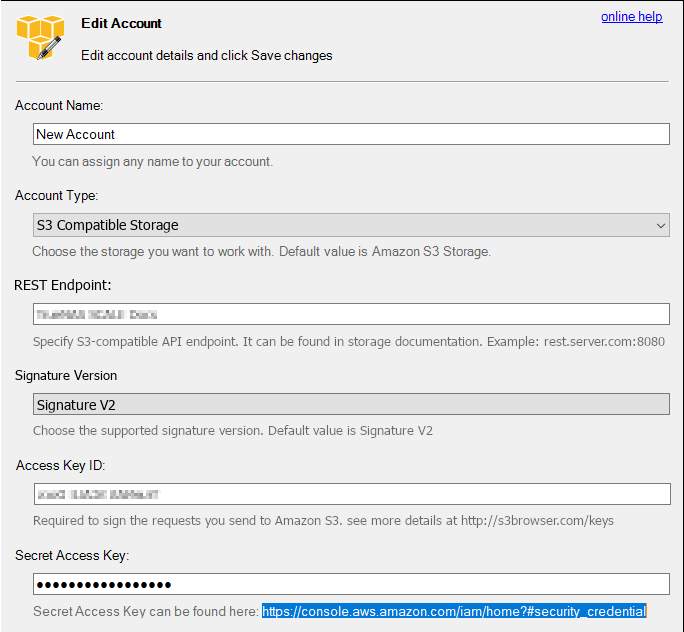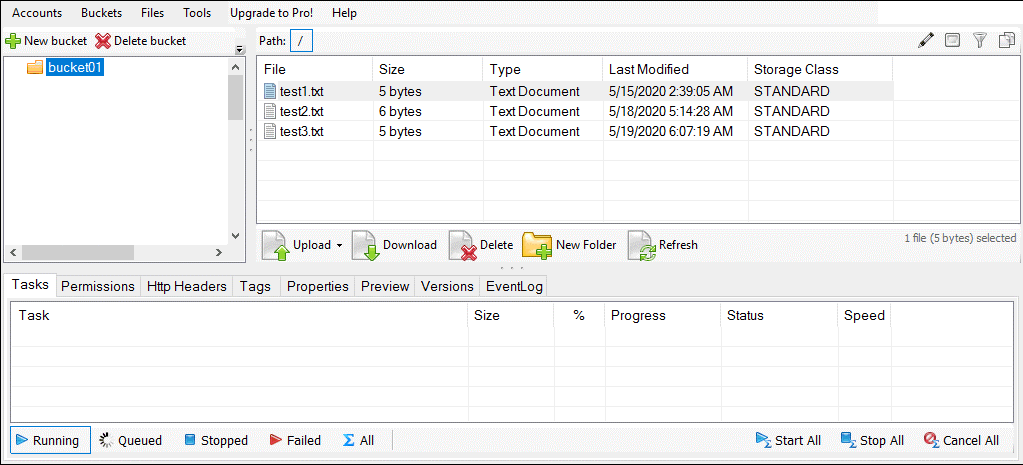TrueNAS CORE Nightly Development Documentation
This content follows experimental early release software. Use the Product and Version selectors above to view content specific to a stable software release.
S3 for MinIO
3 minute read.
Last Modified 2024-03-15 13:07 EDTDue to security vulnerabilities and maintainability issues, the S3 service is deprecated in TrueNAS CORE 13.0 and removed in CORE 13.3. Beginning in CORE 13.0-U6, the CORE web interface generates an alert when the deprecated service is either actively running or is enabled to start on boot.
TrueNAS Enterprise
Beginning in CORE 13.0-U6, Enterprise customers with the S3 service running or enabled are prevented from upgrading to the next major version.Users should plan to migrate to a separately maintained MinIO plugin or otherwise move any production data away from the S3 service storage location. Migrating from the built-in S3 service to the plugin could result in an extended data migration window and potential disruption to S3 data access.
See the CORE 13.0 MinIO Plugin tutorial for detailed migration instructions.
MinIO connections and service is configured using the Services S3 screen.
MinIO deprecated Access key and Secret key. MinIO now utilizes MINIO_ROOT USER and MINIO_ROOT_PASSWORD arguments and their values. For the ROOT_USER value, use a name up to 20 characters. For the ROOT_PASSWORD, use a string of 8 to 40 randomized characters. MinIO recommends using a long password string of unique random characters.
To test access to the MinIO Browser, select Enable Browser. Open a web browser and type the TrueNAS IP address with the TCP port. Example: https://192.168.0.3:9000. Allow the port specified in Port through the network firewall. This permits bucket creation and file uploads.
Different methods are used for connecting to and using MinIO: