TrueNAS CORE Nightly Development Documentation
This content follows experimental early release software. Use the Product and Version selectors above to view content specific to a stable software release.
Configuring TFTP
1 minute read.
Last Modified 2024-07-19 09:18 EDTThe Trivial File Transfer Protocol (TFTP) is a light-weight version of FTP. It is often used in a local environment. It can transfer configuration or boot files between machines, such as routers. TFTP offers a very limited set of commands and provides no authentication.
Determine the usage requirements for the TrueNAS system. If they are minimal, configure TFTP. For example, if the TrueNAS system is only used for storing images. Or if it is only used to store configuration files for network devices.
If the system has minimal usage requirements, start the service. Starting the TFTP service opens UDP port 69.
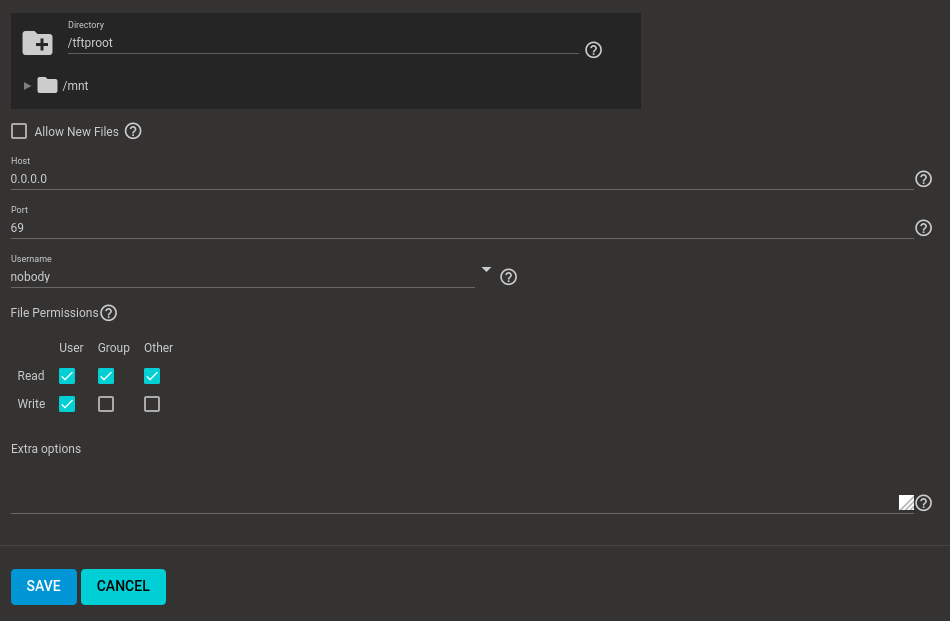
Use the TFTP screen to configure the system for SFTP.

