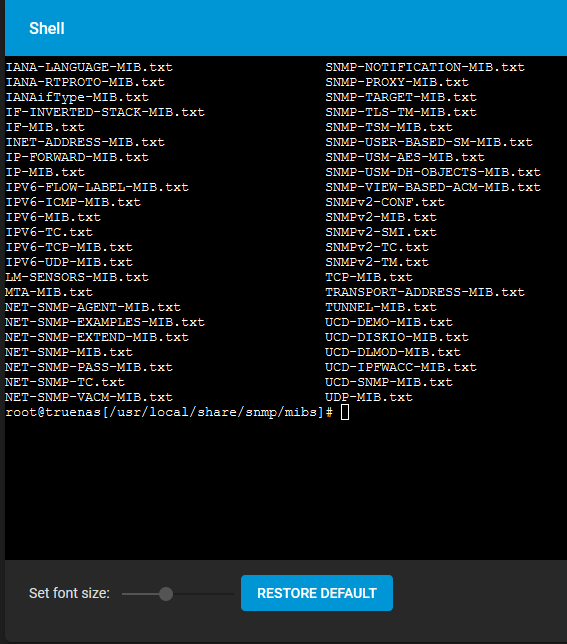TrueNAS CORE Nightly Development Documentation
This content follows experimental early release software. Use the Product and Version selectors above to view content specific to a stable software release.
Configuring SNMP
1 minute read.
Last Modified 2023-11-20 13:04 ESTSNMP (Simple Network Management Protocol) monitors network-attached devices for conditions that warrant administrative attention. TrueNAS uses Net-SNMP to provide SNMP. To configure SNMP, go to the Services page, find the SNMP entry, and click the edit.
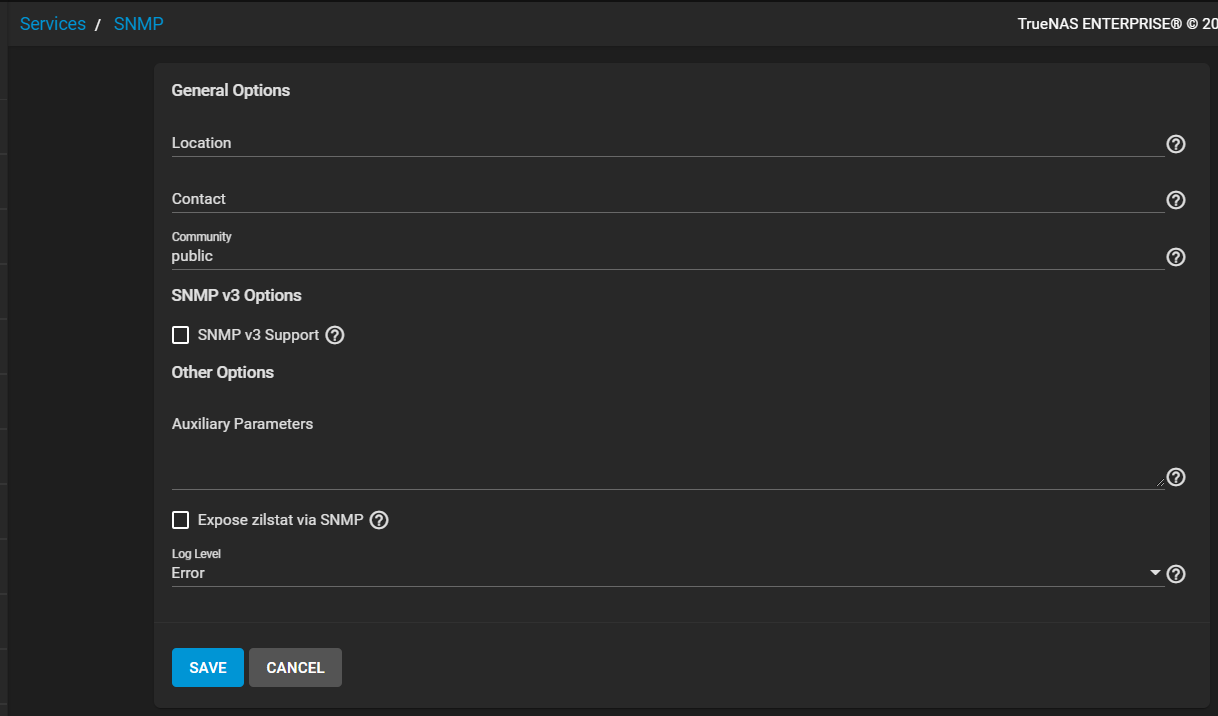
See SNMP screen for information on settings.
After starting the SNMP service, port UDP 161 listens for SNMP requests.
Locate available Management Information Bases (MIBs). Go to ls /usr/local/share/snmp/mibs.
Here is a sample of the directory contents: