TrueNAS CORE Nightly Development Documentation
This content follows experimental early release software. Use the Product and Version selectors above to view content specific to a stable software release.
Changing the Default Shell
1 minute read.
Last Modified 2024-03-15 13:24 EDTThe default shell for an account is the environment that user accesses in a local or SSH session.
The default shell for a new installation is zsh.
You can change the default shell in Accounts > Users.
Click for the root user and click Edit.
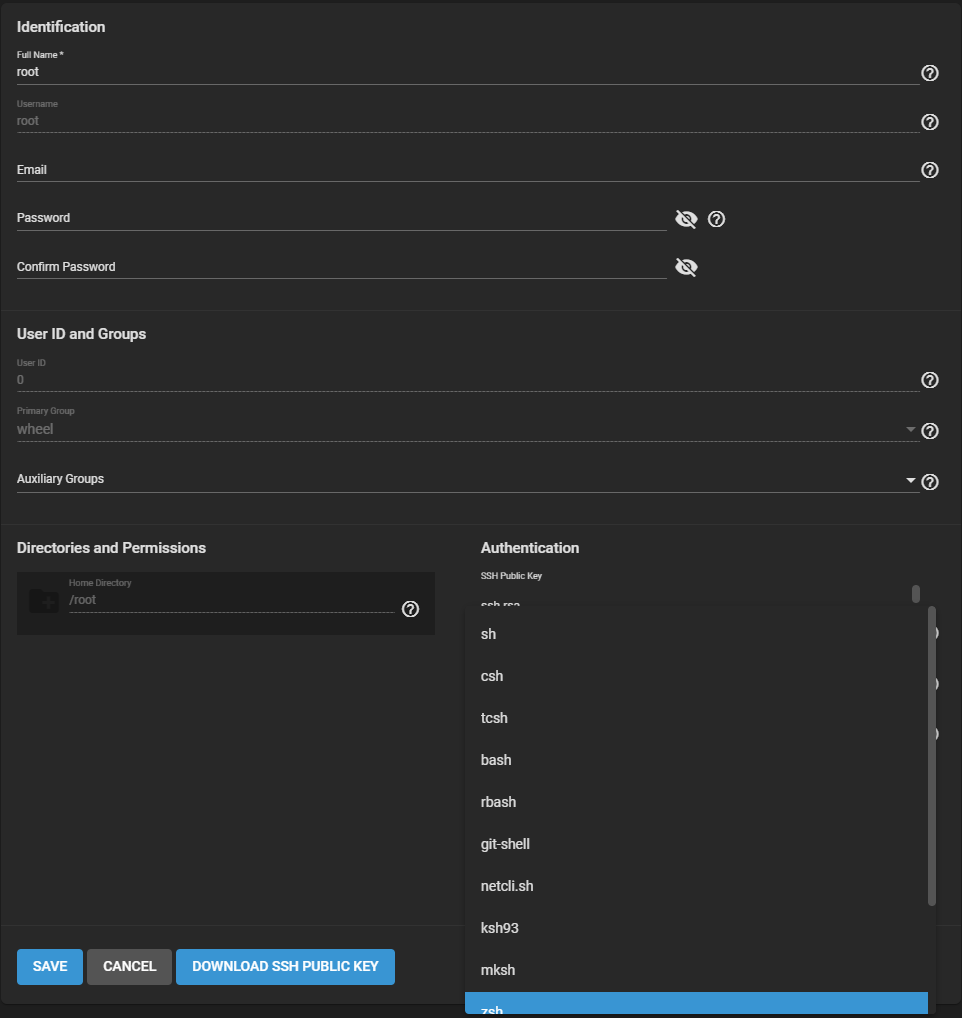
Choose the desired shell from the Shell dropdown list and click SAVE. Shell options are:

